An iframe is like something web developers used to use to put a web page in a web page (like that song windmills of your mind)
It's pretty cool actually .. but rarely seen these days (at least on the sites I visit (ahem lol))
The way around grabing all that code that comes witha right click "save as" ;// is to right click the image and "copy image link" (At the bottom of the picture bellow)
View attachment 1583317
Then you can come into the afn editor, hit the image button, and when that box opens there's a little link button to press - hit that and you can paste the link you just copied, and Viola! It's jiggly web magic!
View attachment 1583321
I copied that from Giphy and it only gave me an "imbed" option, so I clicked that. The second Gif gave me the "normal" share link to click on. Thanks for the tutorial!


 .... Woah...SteadyNeddy............
.... Woah...SteadyNeddy............
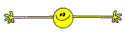 .also these are our 2 fizzbee the horse and Alfie
.also these are our 2 fizzbee the horse and Alfie 
