How exactly can I do that? Cheers for the help
New Grower How to uppload pics!
- Thread starter RebelRoy
- Start date

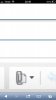







I am having the same problem can some one help us out I have tried correcting them too does it have anything to do with a iphone?All the photos i upload seem to be sideways?? Ive tried taking them the other way round and even flipping them before i upload but it makes no different, any ideas???
I am having the same problem can some one help us out I have tried correcting them too does it have anything to do with a iphone?
