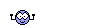- Joined
- Jun 18, 2020
- Messages
- 6,240
- Reputation
- 5,445
- Reaction score
- 25,724
- Points
- 0
- Currently Smoking
- The current harvest
Ok, things change and so do idea's. While you work on one thing, it comes to mind to do a certain thing for something else...And off you go 
The above schematic isn't accurate anymore. I've changed it up completely...
I'm still going to build the soil monitor with all it's sensors, but have removed the digital potentiometers (I'll explain in a moment), the lux meter and the DHT44 sensor. The CO² sensor I had lying around doesn't work with blynk. It crashes all the boards I've tried it on. Luckily I have a I2C board coming this way.
I'm waiting on the NPKPHC-S and MAX485 to complete this device. The soil temperature probe, soil moisture sensor and relay bank part is operational and updating values to my phone app.
I plan to expand the soil moisture sensors to at least four, but I have 16 analog pins, so in theory I can connect 16 moisture sensors and measure every pot in my 16 pot SOG next grow...


I also build this module, but am still waiting on the new CO² sensor to complete it. The lux meter and DHT44 part is also operational and updating the app.

Today I didn't want to stay up until the early hours and took on an easy check from my todo list. I transferred one digital potentiometer to a new NodeMCU and wrote the code for it. This device is working in a testenvironment and can be set by moving a slider in the phone app. Next up on the todo list is to unscrew the speed dial that's mounted in my tent and disconnect the analog potmeter within it and connect my digital one and test it. If that works I'm planning on mounting this inside that black box on the side of the fan. I've opened it up already and except for a couple of wires, one set being the mains voltage I must admit, it's completely empty...

When that works I plan to make another one, but this should be for adjusting the lights, either via the RS11 jack on the TS-1000 or like with the extraction fan, by replacing the potmeter entirely.

The footprint of this WiFi enabled digital potentiometer...

Ok, I'm signing out for today. One fatty before bed though

The above schematic isn't accurate anymore. I've changed it up completely...
I'm still going to build the soil monitor with all it's sensors, but have removed the digital potentiometers (I'll explain in a moment), the lux meter and the DHT44 sensor. The CO² sensor I had lying around doesn't work with blynk. It crashes all the boards I've tried it on. Luckily I have a I2C board coming this way.
I'm waiting on the NPKPHC-S and MAX485 to complete this device. The soil temperature probe, soil moisture sensor and relay bank part is operational and updating values to my phone app.
I plan to expand the soil moisture sensors to at least four, but I have 16 analog pins, so in theory I can connect 16 moisture sensors and measure every pot in my 16 pot SOG next grow...


I also build this module, but am still waiting on the new CO² sensor to complete it. The lux meter and DHT44 part is also operational and updating the app.
Today I didn't want to stay up until the early hours and took on an easy check from my todo list. I transferred one digital potentiometer to a new NodeMCU and wrote the code for it. This device is working in a testenvironment and can be set by moving a slider in the phone app. Next up on the todo list is to unscrew the speed dial that's mounted in my tent and disconnect the analog potmeter within it and connect my digital one and test it. If that works I'm planning on mounting this inside that black box on the side of the fan. I've opened it up already and except for a couple of wires, one set being the mains voltage I must admit, it's completely empty...
When that works I plan to make another one, but this should be for adjusting the lights, either via the RS11 jack on the TS-1000 or like with the extraction fan, by replacing the potmeter entirely.
The footprint of this WiFi enabled digital potentiometer...

Ok, I'm signing out for today. One fatty before bed though




 Btw, I like the fact that my 'inventions' might get picked up by other tinkerers and improved upon.
Btw, I like the fact that my 'inventions' might get picked up by other tinkerers and improved upon.