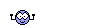- Joined
- Nov 20, 2017
- Messages
- 5,220
- Reputation
- 1,031
- Reaction score
- 22,790
- Points
- 0
- Currently Smoking
- Random mix of Stardawg, APG, and Cherry Bomb.
That makes sense. The picture I tried uploading before I did the screenshot was 5.5MB, and the screenshot that posted was 1.15MB.Had this issue last night. Resized the image file to under 3MB and it uploaded, similar to your ss. Just seemed to time out on larger files.
Sounds like it could be something in the file I mentioned, That limits how big of a picture can be uploaded.