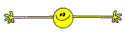- Joined
- Jan 2, 2011
- Messages
- 71,030
- Reputation
- 34,100
- Reaction score
- 273,050
- Points
- 0
- Currently Smoking
- Dragon
Skelly..I'm hand adding all new member ATM..and I'm noticing a Lot of new members coming through with the same user name as their mail addy.
Could we add a Reminder that unless you want people to be able to track you back to things like Social Media or gamer forums under your own name it is Probably better to have a totally independent User name for AFN...
Simple security measures..
Could we add a Reminder that unless you want people to be able to track you back to things like Social Media or gamer forums under your own name it is Probably better to have a totally independent User name for AFN...
Simple security measures..