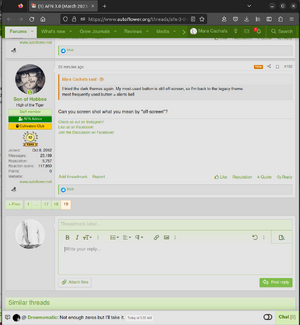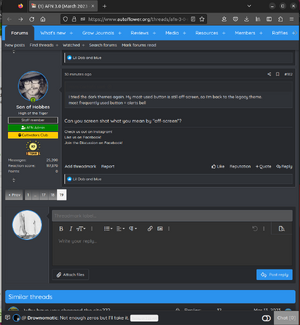- Joined
- Oct 8, 2012
- Messages
- 29,290
- Reputation
- 11,249
- Reaction score
- 90,458
- Points
- 0
- Website
- www.autoflower.org
Would it be possible to have the option that only members can view my content threads
no guests if I choose so.
I'd have to look into it; but I don't think that'd be a very useful feature for the forum. A big part of these threads is the ability to have them crawled by search engines; so that others can view them them or find content related to what they are searching. If threads are private, or placed into a private "access only" subforum; it prevents that ability.