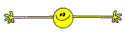- Joined
- Oct 19, 2019
- Messages
- 7,050
- Reputation
- 6,811
- Reaction score
- 34,906
- Points
- 0
- Currently Smoking
- Various strains, via MCT oil tincture, gummies, dry flower vaping.
I tried to buy bags on the Grove Bags US site, found Canada missing from the country list (Afganistan OTOH, was there). Sent an email to them to ask what was up, still no response several days later.
Someone here pointed out that there is now a Canadian site. Grove might have pointed that out on their main site, but if they did, I did not run into it.
So, I went to the Canadian site, and went through the selection and ordering process. Got to the final payment step (three times actually), and the paypal credit card process used by Grove would not accept a Canadian postal code, it insisted on a Zip code. After another Canuck here indicated that he had no problem, I went back and tried once again. It turned out that in the final entry of credit card information, you need not only to enter a Canadian address, you also need to change the flag symbol high in the entry screen to a Canadian flag rather than the default USA flag. In my earlier attempts, I did not notice the flag, and the resulting error was not identified in the error message that resulted. I was just told that I needed to enter a zip code. One might ask why, on a dedicated Canadian site, USA is the default option. Or perhaps why any country option other than Canada comes up at all. But I digress.
Anyway, Canucks, watch for the flag and change it if you want to avoid frustration.
Someone here pointed out that there is now a Canadian site. Grove might have pointed that out on their main site, but if they did, I did not run into it.
So, I went to the Canadian site, and went through the selection and ordering process. Got to the final payment step (three times actually), and the paypal credit card process used by Grove would not accept a Canadian postal code, it insisted on a Zip code. After another Canuck here indicated that he had no problem, I went back and tried once again. It turned out that in the final entry of credit card information, you need not only to enter a Canadian address, you also need to change the flag symbol high in the entry screen to a Canadian flag rather than the default USA flag. In my earlier attempts, I did not notice the flag, and the resulting error was not identified in the error message that resulted. I was just told that I needed to enter a zip code. One might ask why, on a dedicated Canadian site, USA is the default option. Or perhaps why any country option other than Canada comes up at all. But I digress.
Anyway, Canucks, watch for the flag and change it if you want to avoid frustration.
Last edited:


 .
.